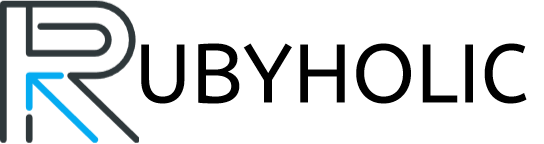In an age dominated by technology, our smartphones have become an indispensable part of our lives. From communication to entertainment, these devices play a crucial role in our day-to-day activities. However, concerns about privacy and security have prompted individuals to explore ways to untap their phones, ensuring that their personal information remains confidential. This guide will walk you through the process, offering insights and practical steps to help you regain control over your phone’s privacy.
Understanding Phone Tapping
Before delving into the untapping process, it’s essential to comprehend what phone tapping entails. Phone tapping refers to the unauthorized access to a mobile device’s communication, allowing someone to eavesdrop on calls, read messages, and even track location. This invasion of privacy can be a result of malicious software, spy apps, or other security vulnerabilities in your device.
Signs Your Phone May Be Tapped
Recognizing the signs of phone tapping is crucial for taking prompt action. Look out for unusual battery drainage, unexplained data usage, or background noise during calls. Additionally, if your phone behaves erratically, such as turning on and off by itself or displaying unfamiliar applications, it might be compromised.
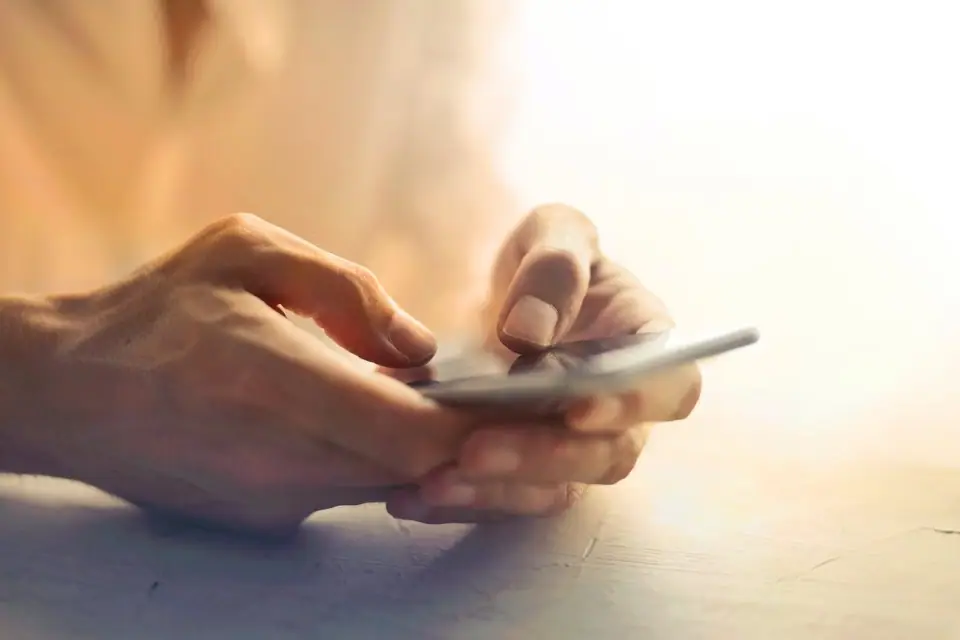
Steps to Untap Your Phone
1. Install Reliable Security Apps
Utilize reputable security apps to scan your device for malware and spyware. These apps employ advanced algorithms to detect and remove potential threats, safeguarding your phone from unauthorized access.
2. Regular Software Updates
Keep your phone’s operating system up to date. Manufacturers regularly release security patches and updates to address vulnerabilities, enhancing the overall security of your device.
3. Review App Permissions
Periodically review and manage app permissions on your phone. Limit access to sensitive information, granting permissions only to trusted and essential applications.
4. Use Strong Passwords and Biometrics
Strengthen your phone’s security by implementing robust passwords or biometric authentication methods. These additional layers of protection make it more challenging for unauthorized users to access your device.
5. Encrypt Your Communication
Employ end-to-end encryption for messaging apps to secure your conversations. This ensures that your messages remain private and inaccessible to third parties.
How can I tell if my phone is being tapped?
Look for signs such as unusual battery drainage, unexplained data usage, or erratic behavior. Use security apps to scan for malware.
Can a factory reset remove phone tapping?
Yes, a factory reset erases all data on your device, including potential spyware. However, ensure you back up important data before proceeding.
Are all security apps effective against phone tapping?
While many security apps are effective, it’s crucial to choose reputable ones with positive reviews. Regularly update the app for optimal performance.
How often should I update my phone’s operating system?
Check for updates regularly and install them as soon as they are available. Manufacturers release updates to address security vulnerabilities.
Is it possible to prevent phone tapping entirely?
While it’s challenging to guarantee absolute prevention, following security best practices significantly reduces the risk of phone tapping.
Conclusion
Securing your phone from potential tapping is a paramount concern in today’s digital landscape. By adopting proactive measures, such as installing reliable security apps, staying vigilant for signs of tapping, and practicing good security habits, you can significantly enhance the privacy and security of your mobile device. Take control of your digital life and follow these steps to untap your phone, ensuring that your personal information remains confidential and protected from unauthorized access.