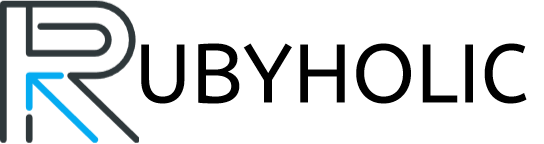Resetting your Samsung dishwasher can help resolve a number of issues like problems with the display panel, draining problems, and error codes. A reset restores the dishwasher to its default factory settings and clears any faulty memory data.
Before Resetting
Before resetting your Samsung dishwasher, try the following troubleshooting steps:
– Make sure the door is properly closed and latched.
– Check if the water supply valve is open.
– Verify the drain pump and filter are free of debris.
– Ensure the dishwasher is level.
If the problem persists, a reset may be required.
Resetting the Dishwasher
Follow these steps to reset your Samsung dishwasher:
1. Turn off the dishwasher and unplug it from the power source.
2. Open the door and remove any dishes or utensils.
3. Locate the reset button underneath the dishwasher door, along the trim.
4. Press and hold the reset button for 3-5 seconds until the display lights up and beeps.
5. Close the door and plug the dishwasher back in.
6. Run a test cycle with the dishwasher empty to verify normal functioning.

Reset Method 2
An alternative reset method is:
1. Disconnect power and water supply lines.
2. Press and hold the Start/Pause button and simultaneously reconnect only the power.
3. Keep holding the button for 10 seconds until lights on the display flash.
4. Release the Start/Pause button.
5. Reconnect the water lines and run a test cycle.
Reset Troubleshooting
If the dishwasher continues to exhibit problems after a reset, try the following:
– Repeat reset procedure in case it was not successful the first time.
– Press and hold the reset button for up to 20 seconds for a hard reset.
– Reset the dishwasher’s control board by disconnecting power for 1 minute.
– Update the software/firmware if available.
– Factory reset using hidden dishwasher diagnostic mode.
– Call Samsung support if issue persists after reset attempts.
Resetting the dishwasher restores the appliance to original settings, which should resolve many common problems. Make sure to try basic troubleshooting first before a reset. If problems continue after the reset process, contact Samsung or an authorized technician for service. Maintaining your dishwasher properly and addressing issues quickly can help maximize the life of your appliance.