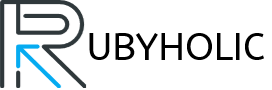Google My Business allows businesses to manage their online presence across Google, including search and maps. One important optimization task is adding relevant keywords to your Google My Business listing. Choosing strategic keywords helps customers find your business when searching on Google.
Keywords are the terms and phrases that customers use when searching for businesses like yours. For example, a pizzeria may want to add keywords like “pizza delivery,” “takeout pizza,” and “pizza restaurant” to their listing.
Research Relevant Keywords
Start by brainstorming a list of keywords that are relevant to your business. Think about the products, services, and location you offer. You can use Google‘s Keyword Planner or look at related searches for your business type to find additional keyword ideas.
Also research keywords your competitors are ranking for. Search for businesses similar to yours and see what terms show up in local pack results. These are keywords people search for when looking for businesses like yours in your area.

Optimize Your Categories
One of the easiest ways to incorporate keywords into your Google My Business listing is via your business categories. Categories summarize what your business does, like “Italian Restaurant” or “Plumber.”
Choose categories that contain your most important keywords, especially more specific niches versus general categories. For example, a clothing boutique may select “Women’s Clothing Store” rather than just “Clothing Store.”
Maximize Your Business Description
Your business description field presents a great opportunity to organically add keywords. Write a detailed description of your business while working in relevant keyword phrases. But don’t just stuff keywords – write useful, engaging information for customers.
Some key details to include are your products/services, business history, location, brand story, and what makes you unique. For example, a jewelry shop can describe their custom jewelry design services and specialty in engagement rings.
Use Keywords in Titles and Addresses
Your business name, address, and website URL also factor into your discoverability. Having keywords contained directly in your business title can help. For example, Ann’s Pizza Place instead of Ann’s Place.
It also helps to include the area you serve in your business name and address, such as “Ann’s Pizza Place of Columbus.” Your website URL is also indexed by Google, so using keywords like yourbusinessname-columbus.com is better than a generic URL.

Respond to Reviews with Keywords
Your Google My Business reviews present another opportunity to organically incorporate keywords. When responding to reviews, work in relevant keywords where it fits naturally. For example, a hotel could respond:
“Thank you for your kind words! We pride ourselves on offering great family accommodations here at the Park Hotel Cleveland.”
This response works in “family accommodations” and “Cleveland hotel,” which are likely keywords for their business.
Change Keywords Over Time
Treat your keywords as dynamic and change them as needed over time. Your offerings and customer search behavior will evolve, so stay on top of what keywords are performing best. Remove ones that aren’t driving traffic and swap in new keywords that you want to target.
Adding keywords to your Google My Business listing through your categories, description, and other profile information helps customers find you in search results. Start with your most important keywords, continue optimizing over time, and watch your visibility and traffic grow.