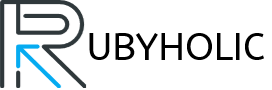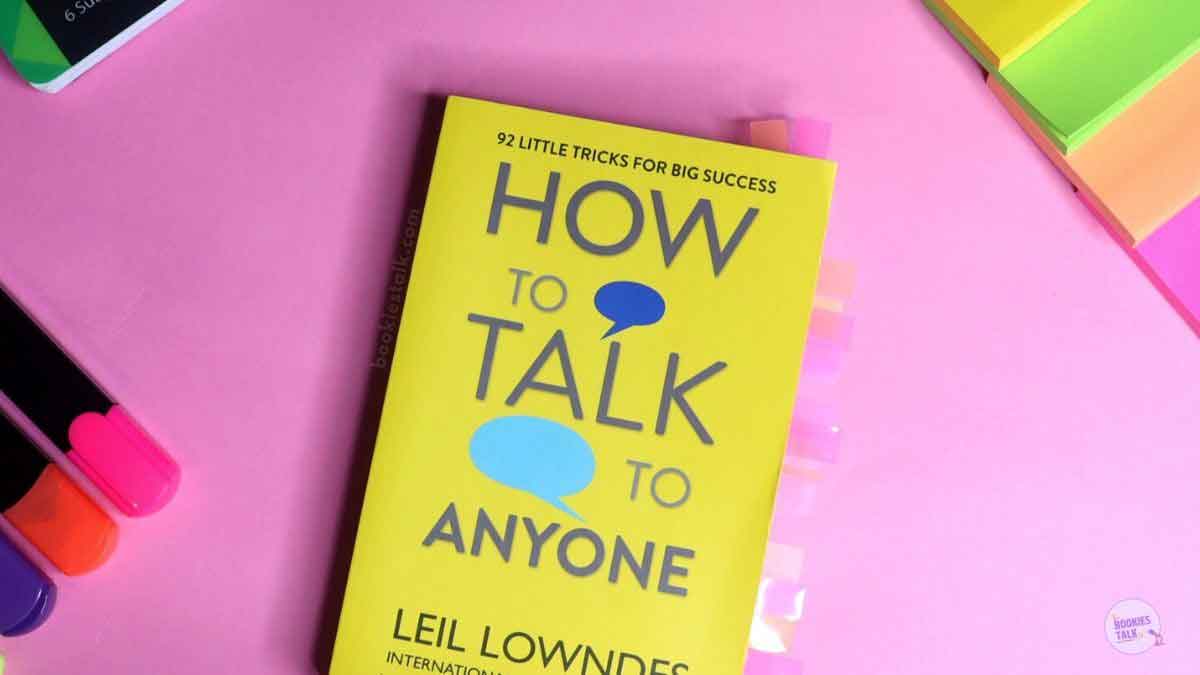Starlink is a satellite internet service provided by SpaceX that aims to provide high-speed, low-latency broadband internet across the globe. Setting up Starlink is relatively simple compared to other satellite internet services. Here is a step-by-step guide on how to set up Starlink at your location.
Receiving the Starlink Kit
After signing up for the service on the Starlink website, you will receive a starter kit that contains all the equipment needed to connect to the network. The Starlink kit includes a user terminal (rectangular antenna dish), router, power supply, cables, and a mounting tripod. Carefully unpack all the components and familiarize yourself with each item.
Finding a Location for the Antenna
When choosing where to install the antenna, look for a location that has a clear view of the northern sky. Avoid obstructions like trees or buildings that could block the antenna’s view. The antenna is weatherproof and can be mounted outside or inside near a window. Make sure your selected location allows the antenna to be plugged into a power outlet.
Mounting and Powering on the Antenna
Assembly of the included tripod is quick and tool-less. Simply extend the legs and carefully place the antenna on top, pointing straight up. Use the app to ensure the antenna has an unobstructed view of the sky. Plug the power cord from the power supply into the port on the antenna. Connect the other end of the cord to an electrical outlet. The antenna will immediately start searching for satellites.

Connecting the Router
The Starlink router has ports for power, ethernet, and an auxiliary cable to the antenna. Connect one end of the auxiliary cable to the router WAN port and the other end to the port on the antenna. Next, plug the router power cord into the router and an electrical outlet. The router will automatically connect to the antenna.
Connecting Devices to the Internet
Once the router is powered on, you can connect devices to the router’s ethernet ports or Wi-Fi network to access the internet. The default network names and passwords are located on the bottom of the router. Connect a computer to begin running speed tests and ensure you have an active internet connection.
Optimizing the Connection
The Starlink app provides information on signal strength and satellite connectivity to help optimize your setup. Use the obstruction detection tool to check for any objects blocking the antenna’s view. You can also manually adjust the antenna’s angle and orientation to find the ideal position for maximum performance.
With the antenna powered on and connected to the router, and your router connected to your devices, you now have fast satellite internet through Starlink anywhere covered by its constellation of satellites. Speeds will continue improving as more satellites are launched and territory coverage expands.

How much setup is required for Starlink?
Starlink is designed to be set up quickly by the user with minimal effort. The entire process from unpacking the kit to getting online can be completed in under an hour. The only tools required are the Starlink kit contents.
Do I need a clear view of the entire sky?
No, the antenna only needs a clear view of the northern sky. Some obstruction like trees and buildings is tolerated, but the less obstruction the better. Use the Starlink app to check for obstructions.
Can I mount the dish on my roof?
Yes, the Starlink dish can be mounted on a roof or wall as long as it has a clear view of the northern sky and you can safely run the cable back into your home. Make sure to securely mount it.
Does weather affect Starlink?
Heavy rain or wind can temporarily interrupt the satellite connection. Snow buildup can also impair the antenna’s view. But overall Starlink is designed to operate in all but the very worst weather conditions.
Conclusion
With a few simple steps, anyone can set up a Starlink satellite internet connection at their home or office. Carefully follow the guide to assemble, mount, and power on the user terminal. Connect the router to bring your devices online. Use the app to optimize the antenna position and enjoy high-speed, low-latency internet. As the constellation expands, Starlink performance and availability will continue improving across the globe.