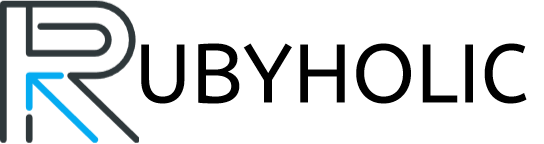Venmo has become one of the most popular peer-to-peer payment apps, allowing users to easily send and receive money from friends and family. One useful feature of Venmo is the ability to create a custom link connected to your account that makes it easy to request payments.
Setting Up Your Link
Creating a Venmo link is simple and only takes a few taps in the Venmo app. First, make sure you have the latest version of the Venmo app installed on your device. Open the app and tap on your profile icon in the top-left corner. Scroll down and tap “Create Venmo Link.” This will immediately generate your unique Venmo.com link that can be shared.
Customizing Your Link
You have the option to customize your Venmo link with a specific name or words, making it more personalized. Tap the pencil icon to edit the link and enter the custom name you want to use. For example, you could do “venmo.com/yourname” or “venmo.com/bills”. The link will update after you tap “Save” and can still be used to access your Venmo account.

Sharing Your Link
The most straightforward way to get your Venmo link in front of those you want to request payments from is by sharing it directly through messaging or email. Simply copy the link from the Venmo app and paste it in a text, Messenger, WhatsApp, email, or anywhere else you’d normally share links.
Some other options include:
– Adding it to your Instagram, Twitter, or Facebook profile.
– Adding it as a link in your email signature.
– Including it on business cards or invoices.
– Embedding or displaying the link on a website, blog, or social media bio.
– Sending a payment to someone new with the link in the note.
– Texting or airdropping the link to nearby friends or contacts.
– Printing the link as a QR code that can be scanned.

Accepting Payments
When someone taps on your shared Venmo link, it will open directly in the Venmo app if they have it installed. They can then simply enter the payment amount and send it your way. The process is quick and easy for anyone with an existing Venmo account and app.
If they don’t have Venmo, they will be redirected to sign up for an account. Once registered, they can immediately complete the payment to your link. This makes it easy to request Venmo payments from nearly anyone.
Managing Your Link
You can always change or update your custom Venmo link by tapping the pencil icon in your Venmo profile. If you want to deactivate a link, you can delete it and create a brand-new one. Keep in mind any previous links will still work even after being deleted or changed. You can also regenerate a fresh link at any time which creates a new unique URL.
Venmo links provide a simple way to get paid by friends and customers. By sharing your personalized link across social media, messaging platforms, emails, and more, requesting Venmo payments is easier than ever. Just make sure to communicate what each payment is for when sharing your link.